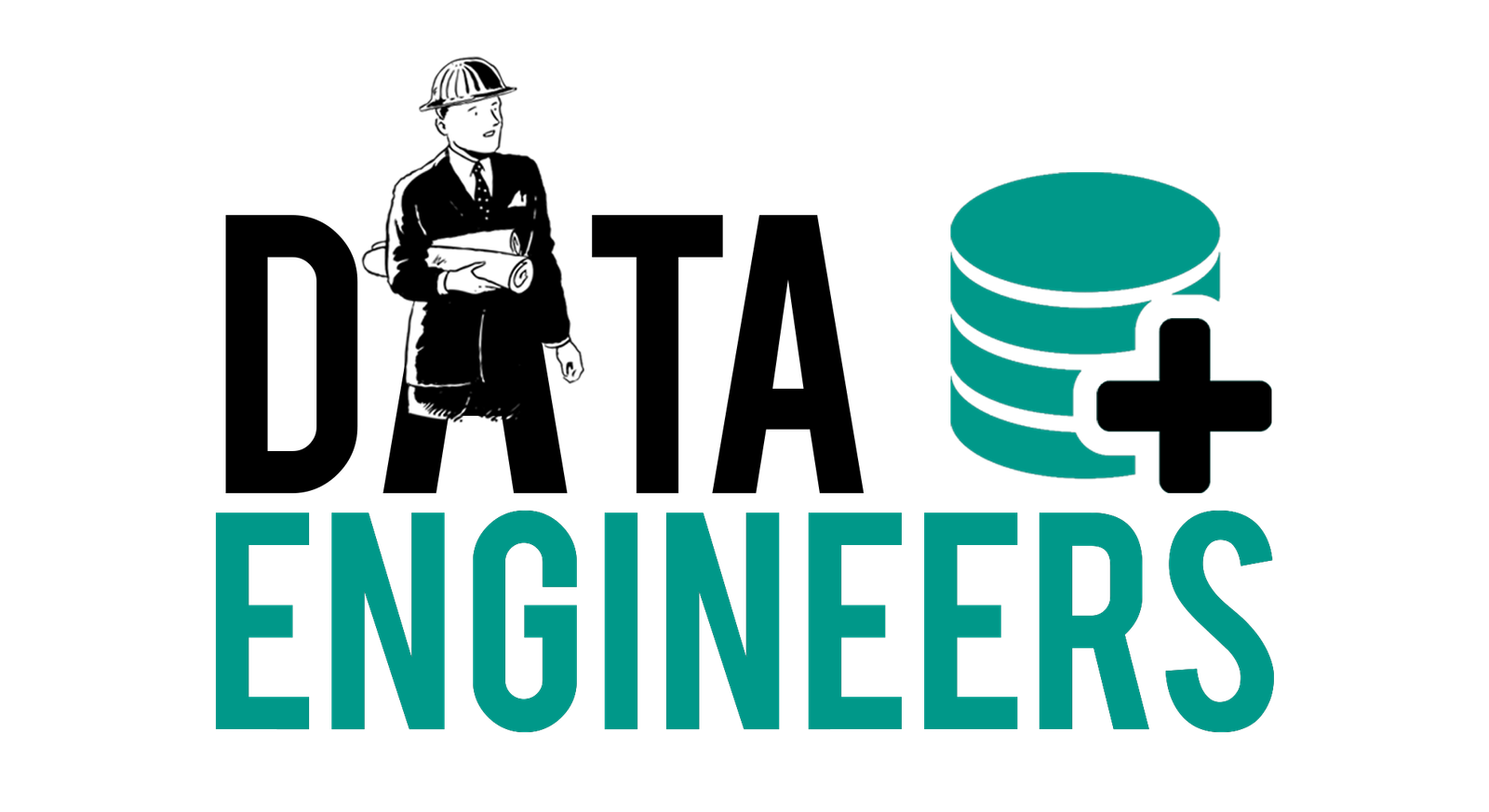I/O device error – External USB Hard Disk Drive


Reasons For Error:
- Multiple times not removing the USB Storage Device Safely with the “Safely Remove Hardware and Eject Media” Option.

- Sometimes due to Power Surge this error is occurred, For Example: When Hard Drive is connected with Laptop or PC & Multiple times you wake the System from sleep mode, that sudden power surge also creates this kind of issues.
- Sometimes this error is due to a faulty USB Port. ( Faulty USB Port is not giving proper Power Supply to the Drive )
Solution For Error:
- Try another USB Port or Try to Connect your Hard Drive on a different PC or Laptop & check if the issue is resolved or not.
- If still facing the same issue, you can also check for the missing drivers, try and update the missing drivers. (Mostly with WD USB drives)
- If still the same issue, Please don’t plug-in your Hard Drive again and again to the system.
- This case can lead to the issue with Corrupted Operating system of the Hard Drive & you can’t fix this without the professional data recovery tools, So stop searching for anymore solutions Online, as you won’t find anything. If your Data on the drive is very important, Try and Consult a Professional Data Recovery Service Provider Only. Don’t Visit a Computer Repair Shop ( They can’t help you with this situation ).
Please Note: This is not a random case error for which you can find a solution online, It’s better to consult a Data Recovery Professional, (They don’t charge just for diagnosing) No Data No Charge Policy.
Check Out Our Other Blogs You Might Find them Interesting
1.{Solved} – 31 Mb RAW Partition – SD & Micro SD Memory Cards
2.{Solved} Hard Drive Not Spinning? Dead? Motor Not Running? No Detection?
3.{Solved} Disk Unknown Not Initialized in Windows 10/8/7/2008, How to Fix?
Thank you
Data Engineers
(Data Recovery Professionals)
704, 7th Floor, Meghdoot Building-94, Nehru Place,
New Delhi , India – 110019
011-26426316 | +91-8527709690
+91-9818567981
+91-9818567981
support@dataengineers.in
Call us for a free advice.