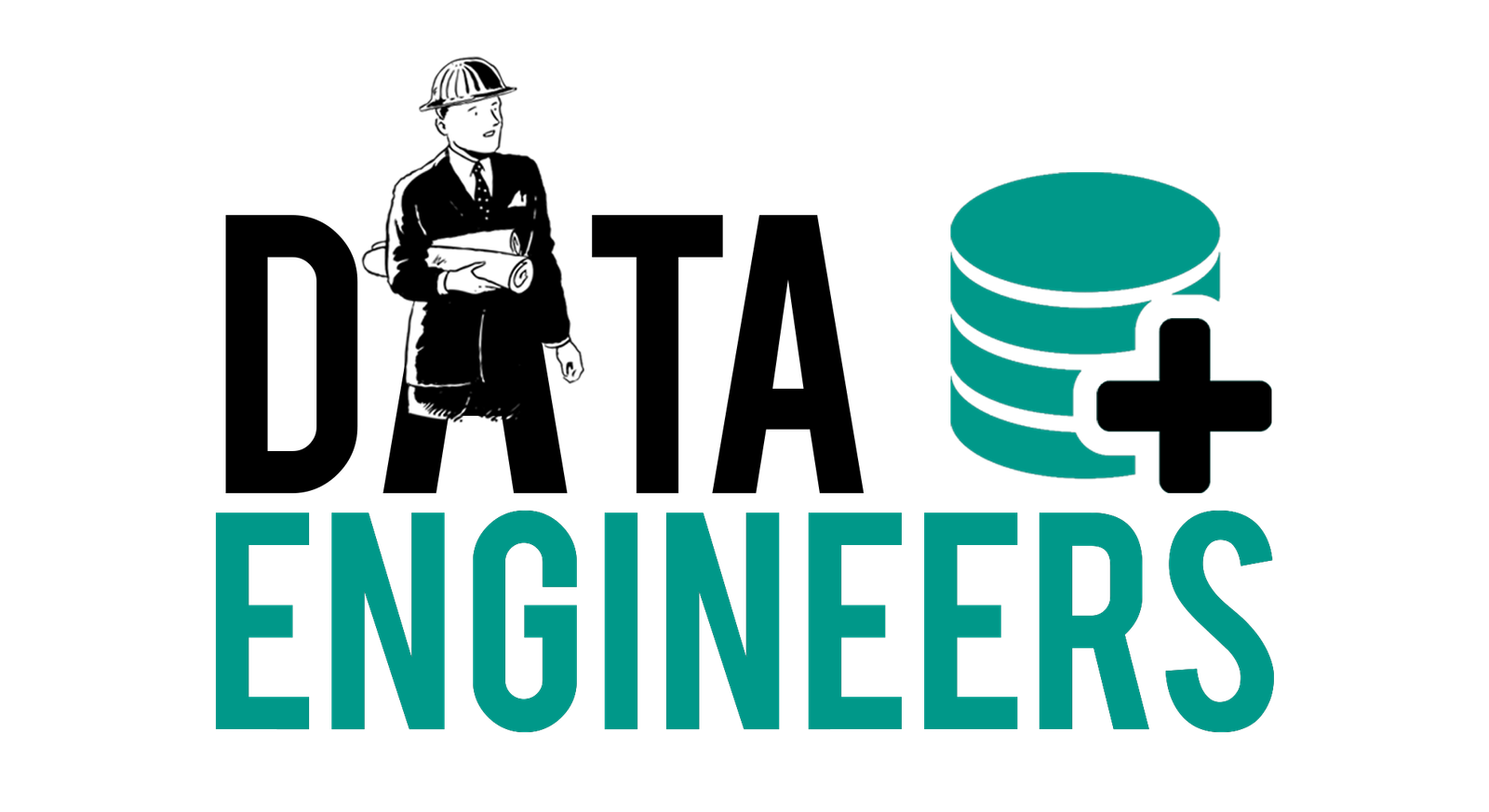DVR & NVR CCTV Footage Data Recovery
Data Engineers are the India’s Number One company for recovering your DVR / NVR and CCTV data. If you have CCTV data recorded on a DVR or NVR system that you can no longer view, maybe because the system won’t play the footage back, or it’s been deleted, or the recorder and hard drives have been damaged: as long as the data still exists Data Engineers can retrieve it.
Our CCTV data recovery services have been useful to many companies that rely on their security equipment to provide 24/7 security of their premises.
The successful identification of a criminal and their resulting prosecution means that our CCTV recovery and enhancement procedures are highly valued by many organisations, both commercial and public that are keen to reduce crime and protect people and property.
Why CCTV Footage Recovery is Required?
CCTV is also increasingly used in the workplace to monitor safety and other related issues such as compliance to health and safety standards. If there’s been an accident or incident at work, the HSE (Health and Safety Executive) will usually request evidence of the incident on CCTV. Additionally they will want to examine the entire recorded footage to ensure safety compliance is being met.
Data Engineers are frequently asked to recover information from workplace CCTV DVR and NVR systems that show accidents and confirm compliance or non-compliance to safety standards.
If recorded incidents are to go to court, additional procedures have to be followed that ensure the evidence is admissible.
CCTV Footage For Criminal Cases
CCTV has become a widespread weapon against crime; its very presence is a deterrent to people who are looking for opportunity, opportunity with a criminal motive. Often petty criminals will simply go elsewhere if they think there is video surveillance. That is not always the case of course and the provision of CCTV evidence in identifying a crime and finding a culprit has become an important tool for police and the judicial system.
Data Engineers can recover the information from CCTV DVRs and NVRs involved in criminal cases. Furthermore if the recorded incident is intended to be used in court, chain of custody procedures will need to be followed to ensure the retrieved video evidence is admissible. Please contact us for further details.
Recording CCTV Footage To DVR / NVR Device
DVRs and NVRs operate by recording CCTV data on to hard drives and can be viewed with date and time details. Some monitoring is done on a much smaller scale; perhaps a PC which provides security for a room. Their encoding systems varies on different platforms such as Linux, Microsoft, etc..
The technique of CCTV Data Recovery is the same as that used for all hard disk data retrieval. DVRs and NVRs have the same problems as any other device that uses a hard disk and our research and development department has ensured that we lead the field in data retrieval from hard disks in hardware and CCTV.
Securing CCTV Data – Beware of overwriting Nearly all CCTV systems record their data on a continuous loop. Once the end of the loop is reached, the system will start to overwrite the oldest data. The length of the loop is usually a figure in days. For example a CCTV system with a 21 day overwriting cycle will only store the last 21 days of data. Anything older that this date will have been overwritten by fresher data. So, if an incident occurred 24 days ago, this data will have already been overwritten and there is no chance of recovering it. Therefore it is important to secure data from a CCTV system before it is overwritten.

Our Benefits
We have the latest technology, tools & equipment required for safe & secure data recovery

Logical Recovery

Physical Recovery
Frequently Asked Questions
At Data Engineers, we understand how important data privacy is to our users. We have put in place several measures to ensure that your data is safeguarded at all times. Our data recovery process is fool proof, and our data recovery lab is secure and off-limits to unauthorized personnel. Biometric controls are in place to further secure the lab. No electronic devices are allowed inside the lab to prevent any data breaches. You can be confident that your data is safe and private when you entrust us with it.
There are majorly three types of hard drive failures: physical, logical & logical cum physical
To diagnose a physical hard drive failure, look for signs such as the computer not detecting the hard drive, the drive not spinning, or an abnormal noise coming from the drive.
To diagnose a logical hard drive failure (which is a non-physical issue), look for signs such as accidental data deletion, Partition corruption, partition deletion, format, reinstall, and virus attack. etc.
To diagnose a logical cum physical hard drive failure look for signs such as firmware issues, bad sector, or weak head in the hard drive.
Below-mentioned are the symptoms of failed hard disk:
• The system makes strange noises (whirring, clicking sounds)
• Overheating of your Computer
• Corruption of Data, Files, or Folders
• Receiving frequent error messages on screen
• System’s failure to boot
• No response to commands
• Hard disk is undetectable or not recognized by the system
• The system does not detect or recognize the hard drive
• There is an issue with the hard drive not being detected by the system BIOS
• No spinning of Hard Drive
• Showing error message – “Blue Screen of Death”
• Increase in Bad Sectors
• Majorly slowdown of CPU
• Blank Screen
Physical failures – This is due to any physical damage such as burning/dropping of the hard drive. Some symptoms include:
- No detection of the hard drive by the system
- Drive does not spin
- Drive heats up excessively
- Unusual ticking sounds while data is being read by the hard drive
- Grinding/clicking noise
Physical damage can be ascertained quite easily. You should refrain from attempting to open the HDD all by yourself since this increases the chances of damage. Get the situation rectified by experts.
Logical Failures – This occurs in case of human errors, malware/software infections, corrupted failures and also in case the hard disk does not boot properly. Some symptoms include:
- Bad platter/media
- Hard disk recognized by BIOS but data cannot be accessed
- Corruption of data from other file sources
- Human errors such as changing of file attributes or registry file modifications
Fixing these failures does not require opening up the HDD and recovery software and tools can be used by Data Engineers for getting back your inaccessible data. We can help you fix this problem with ease.
- Crash of hard disk head/heads
- Magnetic platter damages
- Failure of hard drive motor
- Damages to PCB