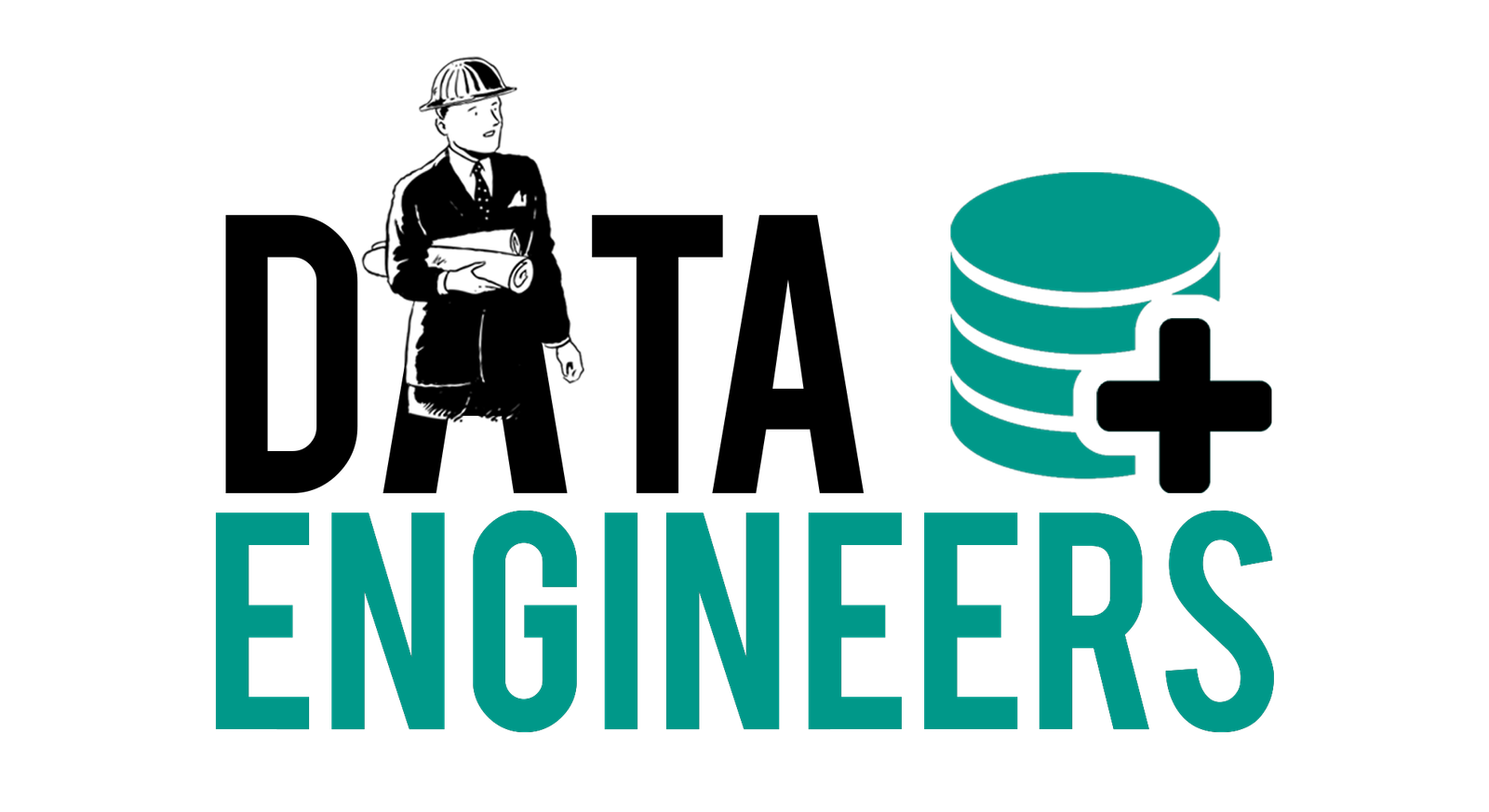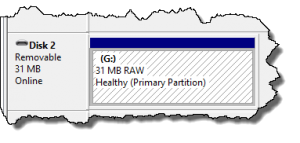31 MB RAW Partition issue on SD & Micro SD Memory Cards
Symptoms:
- When you try to read your memory card through a card reader on a PC or Laptop and under disk management it shows a 31 Mb RAW Partition.
- While Using a Card Reader, Check whether the card is heating or not? Card Heating is also a sign of the same issue.
- Not able to format or delete the RAW Partition.
- Note: Memory Card Can be of any size, 4GB, 8GB, 16GB, 32GB, 64GB, 128GB, 256GB etc..
Methods to Resolve:
- If your data is not important and you just want to repair your Memory Card so that it may work according to its actual Storage Size, Please Follow these steps :-
- Insert Memory Card Using a Card Reader to a PC or Laptop ( with Windows Operating System )
- Right Click on My Computer —> Click Manage

- Than Click on Disk Management

- Now check for Disk Number on the RAW Partition

- As per the image it shows we have a RAW partition with “Disk 1”
- Now, Open Command Prompt (cmd) with Administrative rights

- Now Under Command Prompt, Type:- diskpart and press enter
- Now Type, list disk & Press enter
- Type, Select disk 1 & Press enter (disk 1 is the 31 MB RAW partition, check for your disk number & type accordingly)
- Type, Clean & Press Enter ( if your data is not important & you just want to repair the card )
- Than type, create partition primary & Press Enter
- Next, select partition 1 & press Enter
- Type, active & press Enter
- Type, format fs=fat32 quick & press Enter
- Type, assign & Press Enter
- Exit & Press Enter
- Now again go to disk management & check for the memory card partition, if it shows the actual size of the card, it means you successfully resolved the issue. if still the same 31MB RAW partition, it means memory card is in a critical condition & you cannot do anything to resolve it.
Precautions:
- If your data is not important & your memory card is under warranty, best way is to replace the card from the manufacturer service center.
- If your data is not important & your memory card is out of warranty, don’t waste time on internet to find any solutions to repair it if the above instructions didn’t work for you. (nothing can be done)
Data Recovery:
- If your data is very important & you are facing the same 31 Mb Raw Partition issue or card may be heating as well, please follow these steps:-
- Please Don’t plug-in the memory card again & again to PC or Laptop, it can cause much more damage to the internal components & data recovery chances can be reduced.
- Don’t download free data recovery or paid data recovery software and try to recover data as it won’t help ( Special hardware tools required to retrieve data, no software can help )
- Data Recovery of memory card at this situation can cost you a lot in India (Minimum 20000/- INR)
- If you can afford that much amount, please only contact a Professional Data Recovery Service Provider which can deal with Physical Media Recovery of memory cards. ( Please don’t visit any computer repair shop, they can’t help you in this case )
- Even Experts in recovery of hard drive data may not be able to help you, as this case is beyond their limits, and it needs special tools & equipment for this case.
Thank you
Data Engineers
(Data Recovery Professionals)
307, 3rd Floor, Ashok Bhawan-93,
Nehru Place, New Delhi, India
011-26426316 | +91-8527709690
+91-9818567981
+91-9818567981
support@dataengineers.in
Call us for a free advice.